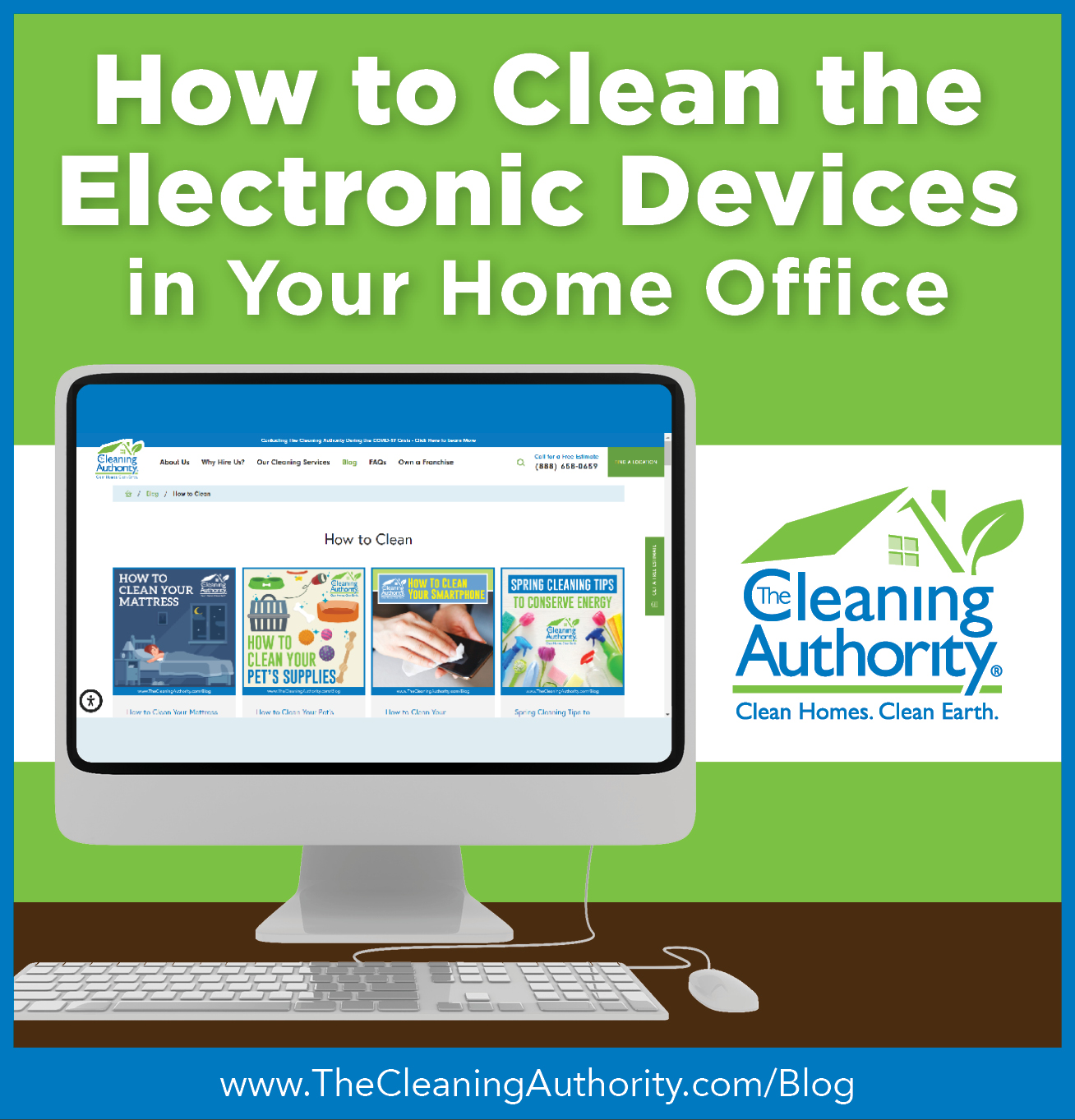Do you remember the last time you cleaned the digital devices in your home office?
According to the Bureau of Labor Statistics, the average full-time employee spends about 25% of each week working, and with how much time we spend using our computers, phones, and digital accessories, it’s essential that we add the home office to the chores list!
Check out these easy steps to keep your workspace free of dust, debris, food, germs, and more!
How to Clean Computer or Laptop Screen
- Turn off your device & unplug it from its power source.
- Wipe down the screen with a dry microfiber cloth to remove smudges, dust, or miscellaneous debris.
- For any remaining marks, mix a 1:1 ratio of rubbing alcohol and water and spray onto a microfiber cloth. Never spray a water solution directly on a screen.
How to Clean Keyboard
- Gently flip your keyboard upside down to shake out any excess food crumbs, dirt, or debris. If your keyboard is attached to your laptop, unplug from the power source.
- If you have a can of compressed air, you can also use it to get rid of any excess debris.
- Next, lightly dampen a cotton swab or toothbrush with rubbing alcohol and clean around each key, and then on top of the keys. The swab should be moist enough to pick up debris, but not too much as it could damage the keyboard.
- After, use a dry microfiber cloth to wipe down any remaining moisture and polish the keyboard.
- If your keyboard is attached to a port, reconnect once dry.
How to Clean Computer Mouse
- If you use a wired mouse, first unplug from the computer.
- Similar to the keyboard, use a can of compressed air to release any excess debris in the crevices of the mouse.
- Next, wipe down the mouse with a microfiber cloth lightly dabbed in rubbing alcohol or water. If you have a mouse with a scroll wheel, turn over and lightly shake to dislodge any remaining debris that did not come out from the compressed air.
- Make sure you get the bottom of the mouse as well and then go over one more time with a dry microfiber cloth.
How to Clean Landline Phone
- Unplug your phone from any power source.
- Dip a cotton swab into rubbing alcohol, and wipe down the area around the mouthpiece, keys, and receiver.
- After, spray the disinfectant directly onto a microfiber cloth (never directly onto the phone!) and wipe it down.
While you are cleaning the digital devices you use daily, we encourage you to take it one step further and include your smartphone! Check out our 5-minute How to Clean Your Smartphone Tutorial.
The Cleaning Authority is here for all your cleaning needs – fill out an online estimate by visiting https://estimate.thecleaningauthority.com!